Borrowed documents can be renewed online through the catalog before their due date.
- In the top menu of the catalogue, click on the login icon.
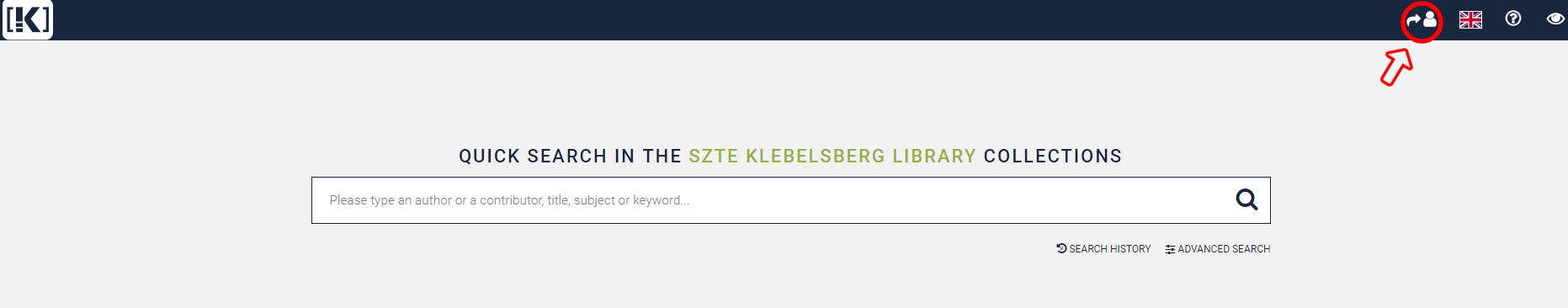
- Log in with the number of your student ID card / library card / university ID card or Alma Mater card and your date of birth in the required form.
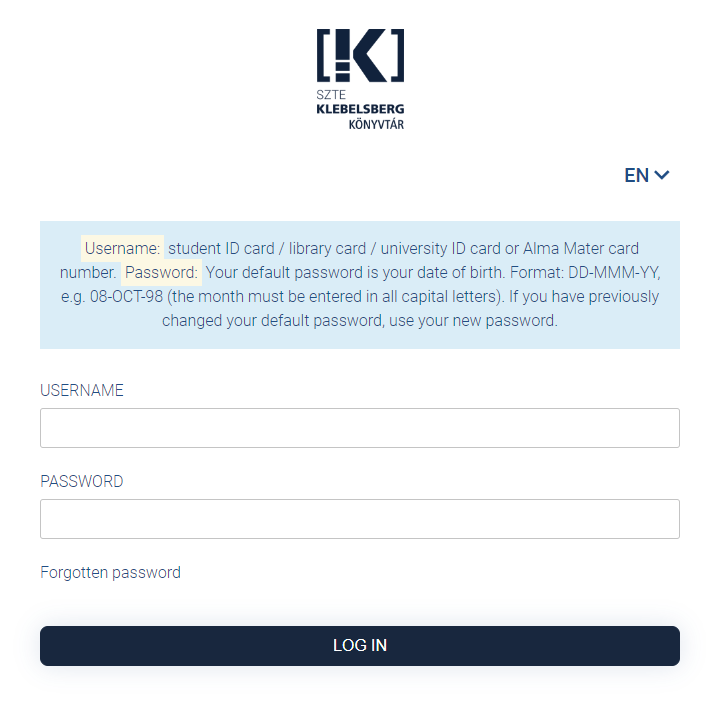
- In the list that appears you can check your borrowed books and their deadline.
- You need to select the books you want to renew and then click Renew selected at the bottom of the list. It is possible to renew all the books at once by click Renew all.
